- Heritage 101
- Advocacy
- Accessibility for Historic Places
- Climate & Sustainability
- Cultural Maps
- Heritage Place Conservation
- Heritage Policy & Legislation
- Homeowners
- Intangible Cultural Heritage
- Reconciliation
- Indigenous Cultural Heritage
- Setting the Bar: A Reconciliation Guide for Heritage
- 1. Heritage and Reconciliation Pledge
- 2. Acknowledging Land and People
- 3. Celebrating Days of Recognition and Commemoration
- 4. With a Commitment to Learn
- 5. Committing to Strategic Organizational Diversity
- 6. Mission-Making Room for Reconciliation
- 7. Possession, Interpretation, Repatriation and Cultural Care
- 8. Shared Decision Making
- 9. Statements of Significance and other heritage planning documents
- 10. Heritage Conservation Tools, Local Government Act
- Racism: Do Not Let the Forgetting Prevail
- Taking Action: resources for diversity and inclusion
Climate Adaptation Worksheet
Starting with the “Climate Change Adaptation Framework for Parks and Protected Areas”, developed by Canadian Parks Council, Heritage BC has developed an easy-to-follow workbook to guide you through the process and to support the implementation of your plan. We have supplemented each stop in the Framework with a series of questions, and we have developed a downloadable worksheet so that you can capture information in one place.
Download the Climate Adaptation Worksheet
Jump to:
Introduction: Climate Adaptation – Framework and Implementation
Step 1: Building a Strong Foundation
Step 2: Assess Vulnerability and Risk
Step 3: Identify and Select Adaptation Options
Steps 4 and 5: Implement Adaptation Actions, Monitor and Evaluate
Climate Adaptation Worksheet – download
How to use the Climate Adaptation Worksheet
Tab 1: Climate Change Identification
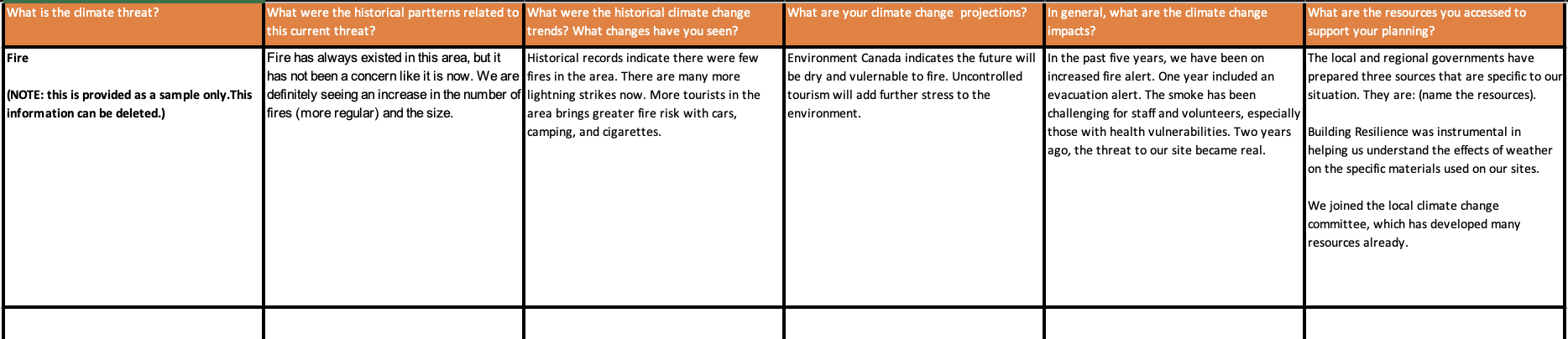
For each threat that you identify (first column on left), complete the five cells to the right.
We have populated the first row in an example. This can be deleted.
Tab 2: Climate Change Risk Assessment
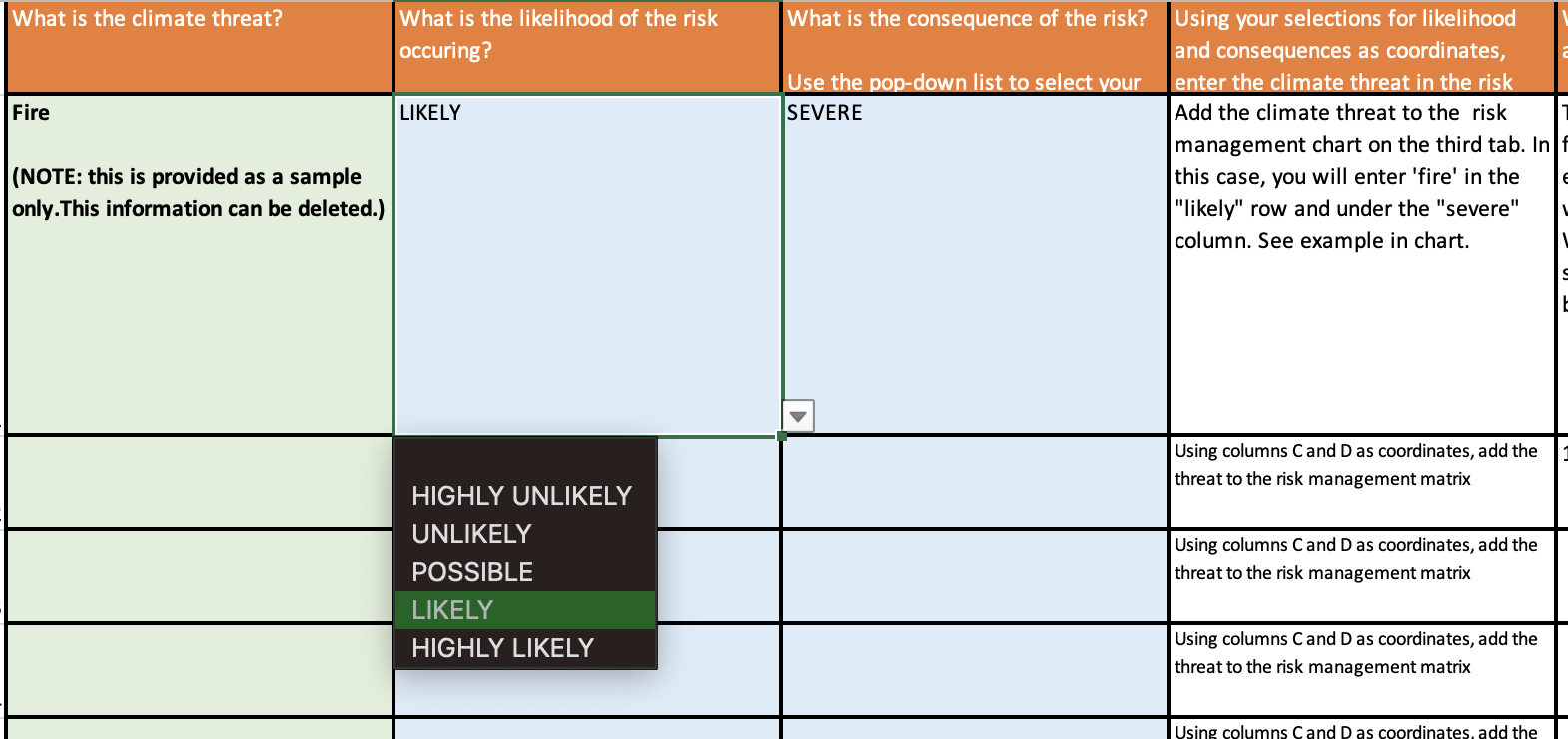
The threats that you identified on the first tab will automatically copy over to the green cells on the second tab. If you want to make changes to the green column, return to the first tab in the worksheet.
The cells marked in blue each have a drop-down list from which you will select the likelihood and consequence. First, click in a cell and look for the down arrow. Click the arrow and the drop-down list will appear. You will not be able to enter other information in these cells.
You can delete the sample information in the cells not marked in blue or green.
Tab 3: Risk Matrix
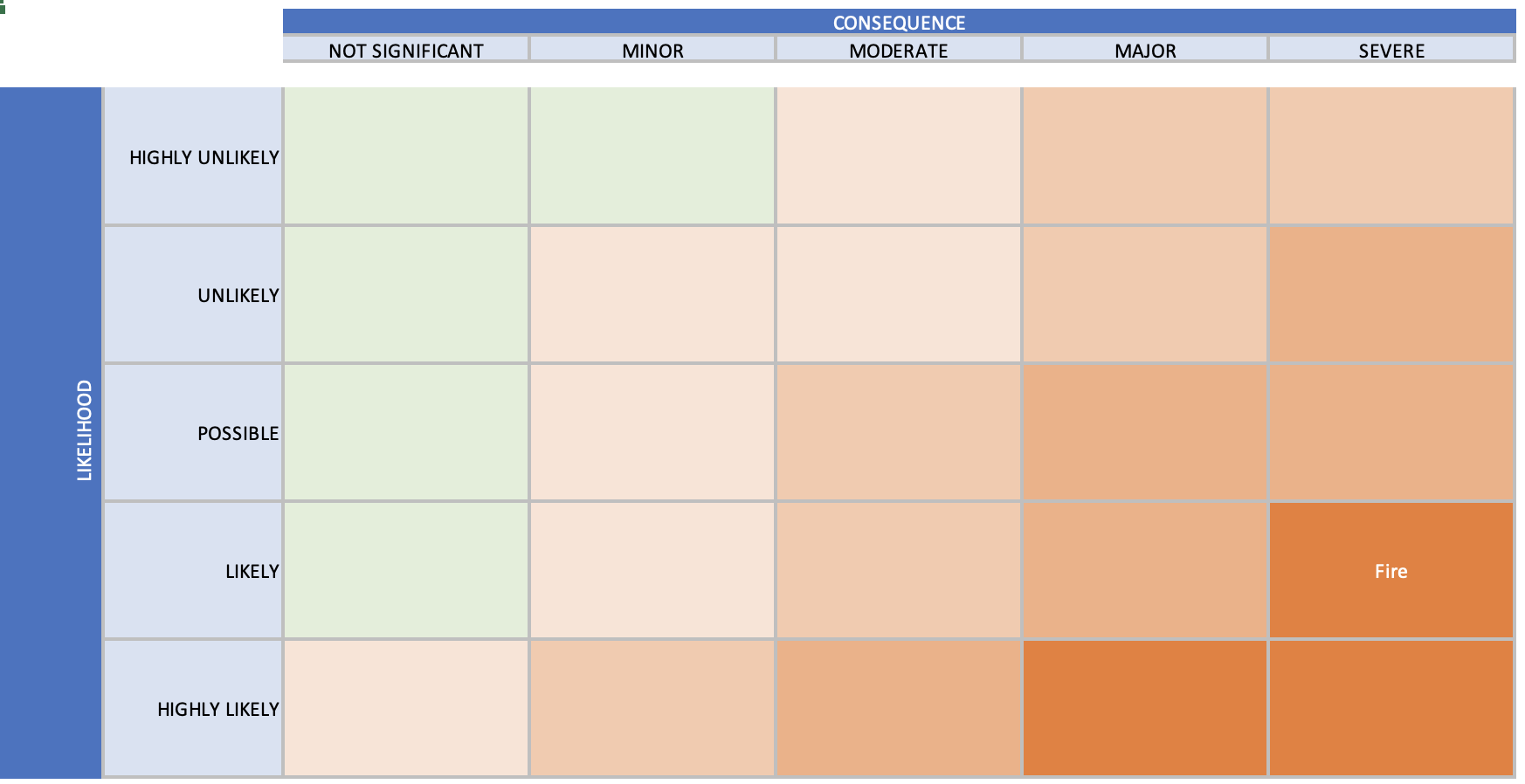
You will add the climate threats to the risk management matrix or chart. Your choices in the green cells on tab 2 become the coordinates for the matrix,
Our example:
- We have identified the threat of fire
- We assessed the likelihood as “likely” and the consequence as “severe”.
- Using “likely” and “severe” as the coordinates, we enter fire in the matrix as indicated above.
You can delete the word “fire” in the matrix, as it is provided as an example only.
Tab 4: Measurements and Evaluation
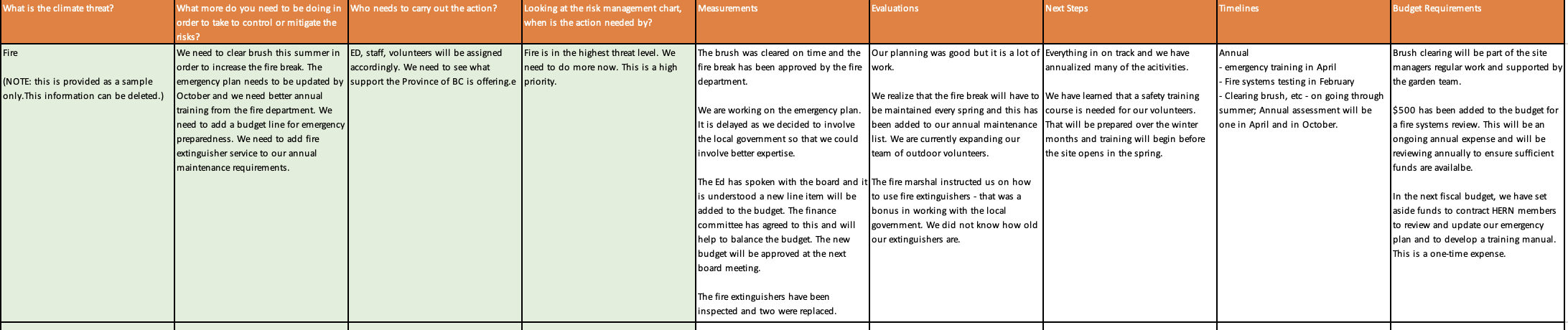
The cells marked in green will automatically fill with the information you identified on tab 2. This is for your convenience, so you do not need to move between tabs when completing this section.
Please delete the sample information; the information in the green cells will be automatically updated. To change information in the green cells, please return to tab 1 and tab 2.
Questions? Please contact us.
